Integrate With Auth0
This guide describes how to configure Auth0 to delegate to Beyond Identity for authentication during an OAuth2 authorization flow.
Prerequisites
Before calling EmbeddedSdk.authenticate(), we must Authorize With Auth0.
Authorize With Auth0
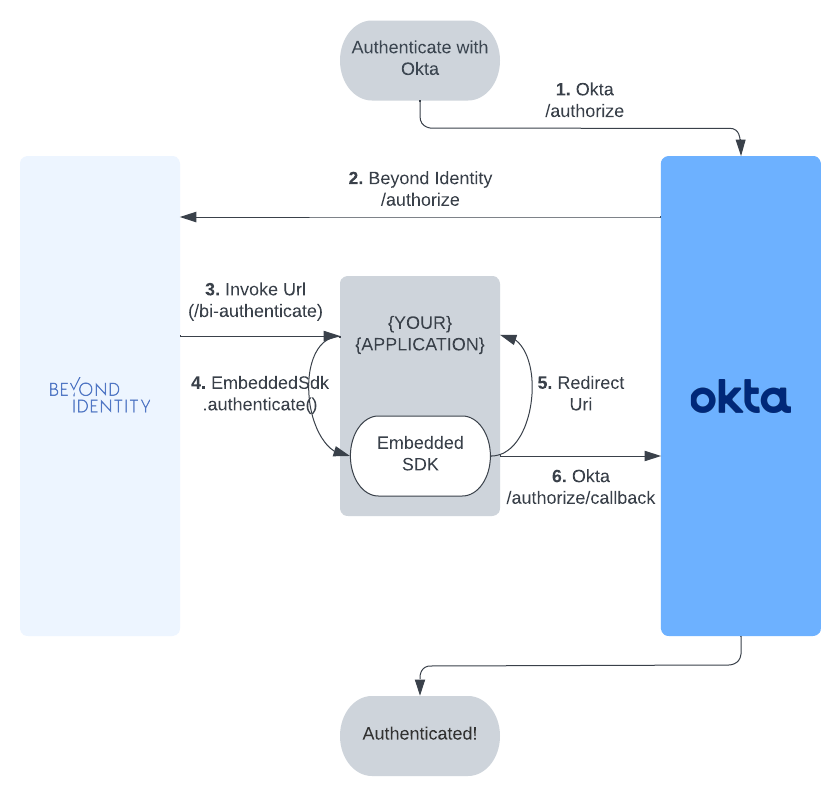
Using an SDK
See Auth0's Developer Site for the latest Flutter SDKs or Widgets.
Note: At this time, there is no Auth0 SDK for Flutter, so we recommend using the Web.
Using the Web
The library follows the best practices set out in RFC 8252 - OAuth 2.0 for Native Apps.
This guide uses the Web Auth for Flutter SDK.
- Step 1: Configuring the Authenticator Config
Make sure the Authenticator Config in the Beyond Identity Console is set to type Embedded and that the Invoke URL points to your application with either an App Scheme or a Universal Link. Note: You may want to use a separate scheme for Beyond Identity and Auth0.
- Step 2: Auth0 Authorize URL
To start the authorization flow, make a call to FlutterWebAuth.authenticate() with the Oauth2 Authorization Request URL provided by Auth0 and a callback url scheme.
var result = await FlutterWebAuth.authenticate(
url: AUTH0_URL,
callbackUrlScheme: CALLBACK_URL_SCHEME,
);
- Step 3: Invoke URL
The result will be a URL with the Invoke URL scheme. You can call EmbeddedSdk.authenticate(), using the result. You can confirm the validity of the URL with EmbeddedSdk.isAuthenticateUrl().
var authenticateResponse = await Embeddedsdk.authenticate(result, selectedPasskeyId);
- Step 4: Redirect URL
To complete the authorization flow, make another call to FlutterWebAuth.authenticate() with the redirectUrl returned from a successful AuthenticateResponse to complete the initial OAuth flow. Another url will be returned that contains an authorization code that can be used to exhange for an ID token using Auth0's token endpoint.
var result = await FlutterWebAuth.authenticate(
url: authenticateResponse.redirectUrl,
callbackUrlScheme: CALLBACK_URL_SCHEME,
);
// This URL contains authorization code and state parameters
// Exchange the authorization code for an id_token using Auth0's token endpoint.
Full Example
selectPasskeyId((selectedPasskeyId) async {
var result = await FlutterWebAuth.authenticate(
url: AUTH0_URL,
callbackUrlScheme: CALLBACK_URL_SCHEME,
);
var authenticateResponse = await Embeddedsdk.authenticate(result, selectedPasskeyId);
var redirectUrlResult = await FlutterWebAuth.authenticate(
url: authenticateResponse.redirectUrl,
callbackUrlScheme: CALLBACK_URL_SCHEME,
);
// This URL contains authorization code and state parameters
// Exchange the authorization code for an id_token using Auth0's token endpoint.
});
Future<void> selectPasskeyId(Function(String) callback) async {
// Where you can perform some logic here to select a passkey, or
// present UI to a user to enable them to select a passkey.
}