Log in from a different device or browser
If you log into the Admin Console from another device or browser, you'll need your Tenant ID, email address associated with your account, and the console link to your region.
You can find your tenant ID in the Beyond Identity Admin Console.
-
In the Admin Console, select Edit realm.
-
Copy the Tenant ID and click Save Changes.
-
From the new device or browser, open the Admin Console.
-
Enter the Tenant ID and email address for the Username.
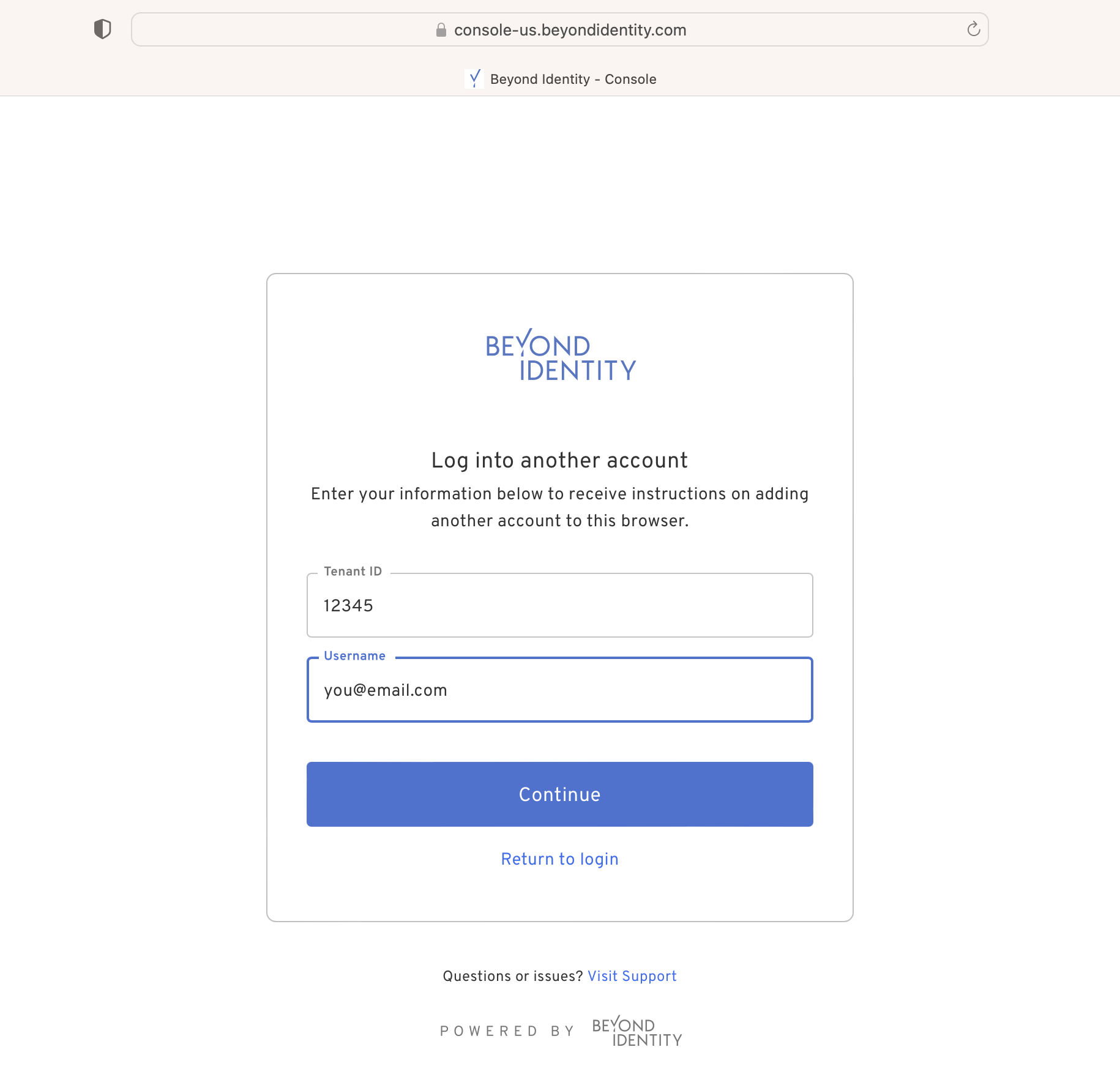
If the Tenant ID and email are found in our system, you'll receive an email with a link to bind another passkey to your new device or browser.
- Follow the link in the email to log into the Beyond Identity Admin Console from another device or browser.